How To Add Bullet Points In Google Docs?
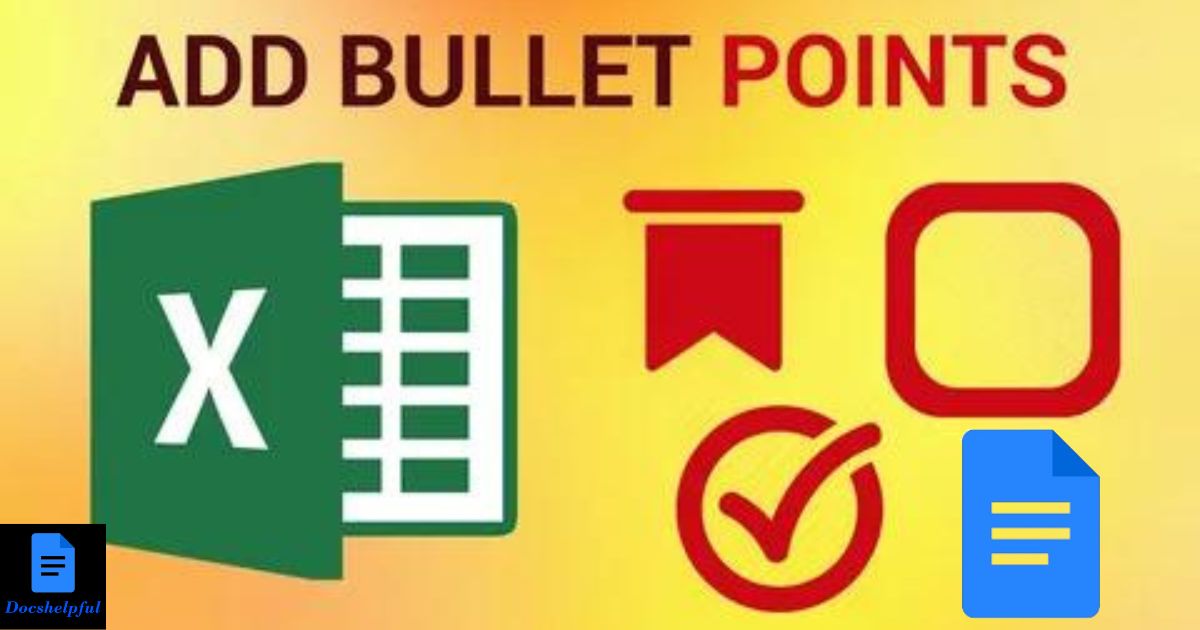
To add bullet points in Google Docs, open your document and position the cursor where you want them. Click the “Bullets” icon in the toolbar (three dots), and your text ...
Read more
How To Print Double Sided On Google Docs?
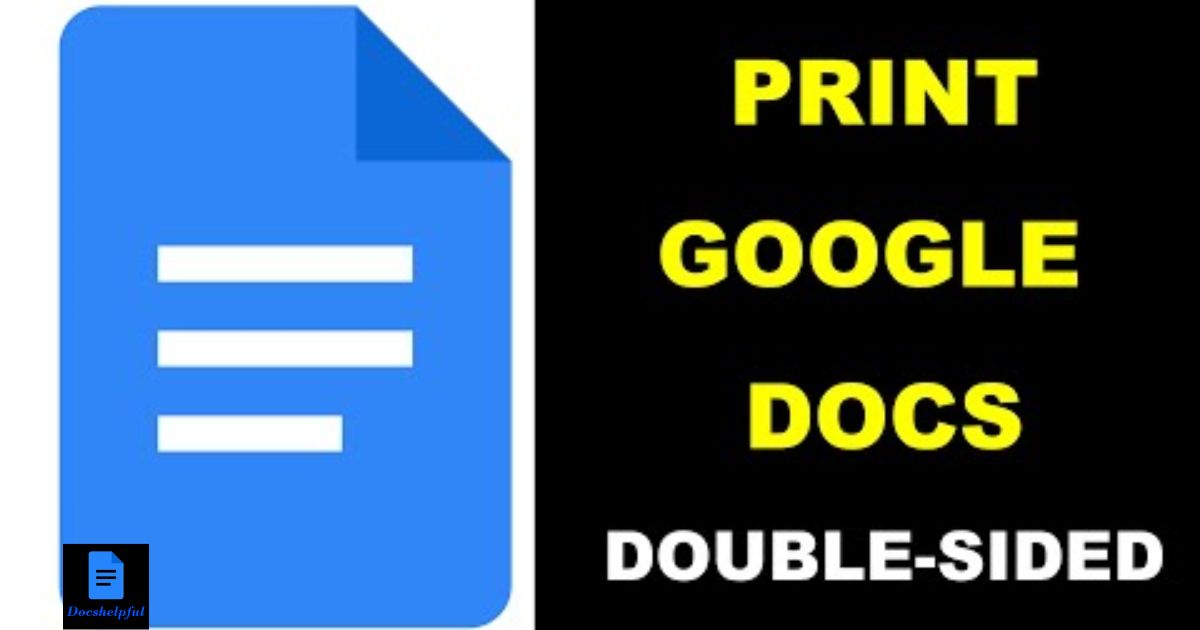
Print double sided page on Google Docs means printing on both sides of a sheet. Open your document, select “Print,” and choose the double sided option to save paper and ...
Read more
How To Tab On Google Docs App?
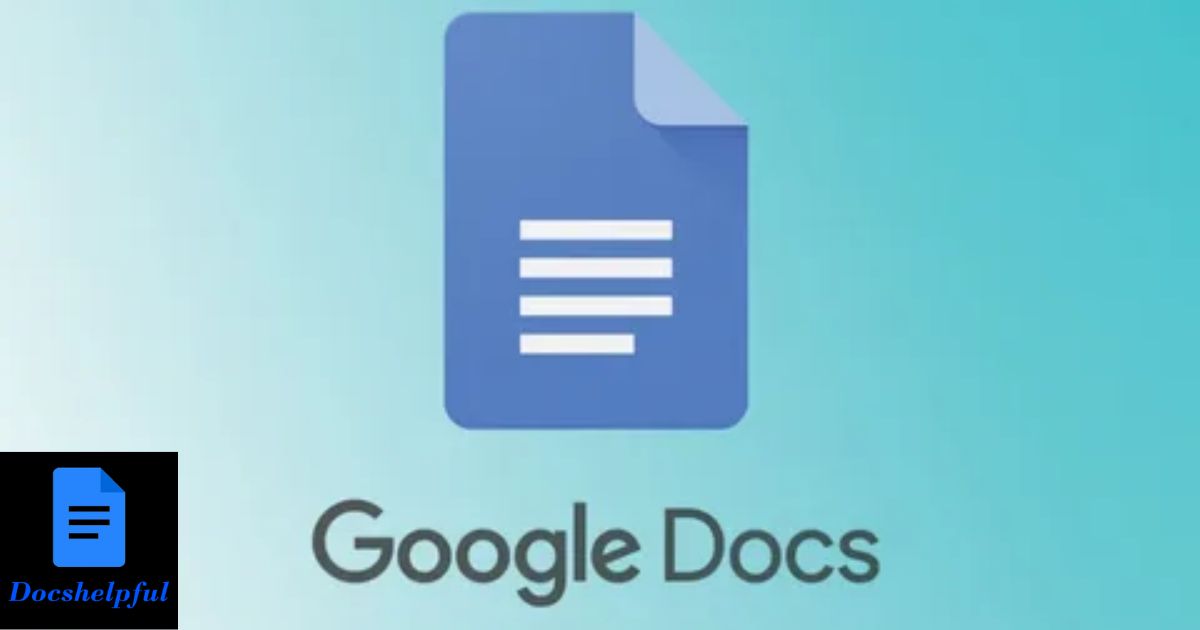
To tap on Google Docs app, just open your document and touch where you want to type or edit. Use your finger to move around and make changes easily. It’s ...
Read more
How To Centre Text In Google Docs?

To centre text in Google Docs, highlight the text and click the Center Align icon in the toolbar. You can also use the shortcut Ctrl + Shift + E (Command ...
Read more
How To Convert Pdf To Google Docs?

Converting a PDF to Google Docs is straightforward. Open Google Docs, click File, choose Open, and select the PDF. Google Docs will automatically convert it, enabling easy editing and collaboration. ...
Read more
How To Convert Google Docs To Word?

Turning a Google Doc into a Word file is easy. Open the Google Doc, click on File, choose Download, and pick Microsoft Word docx. Your document is now a Word ...
Read more
How To Undo Strikethrough In Google Docs?
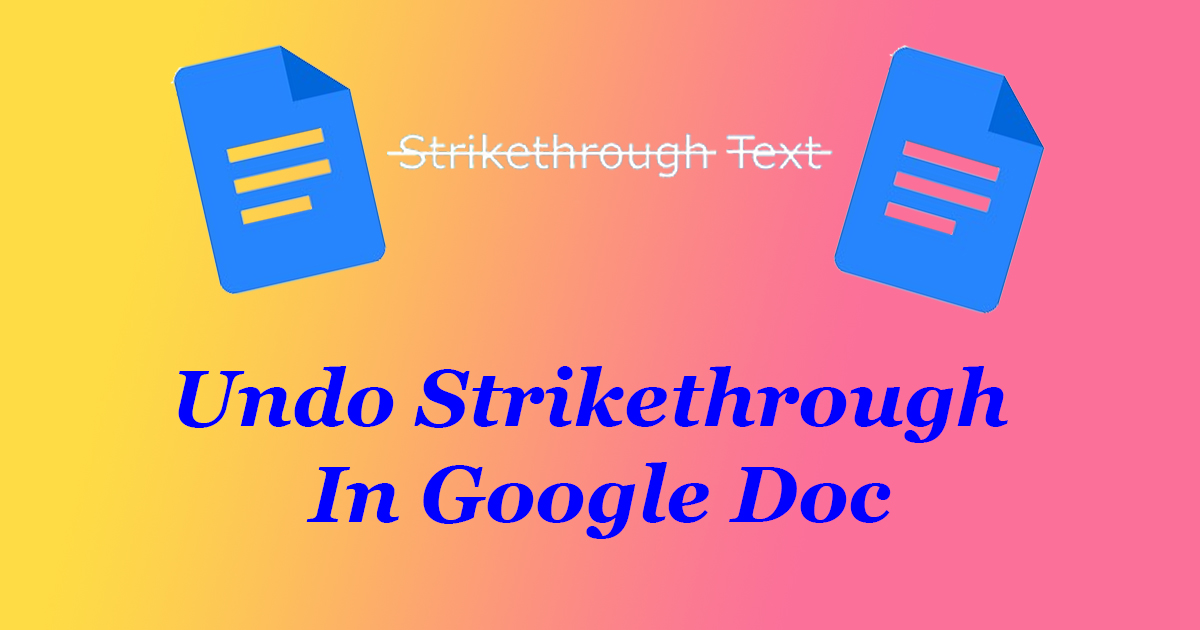
Undoing strikethrough in Google Docs is a straightforward process. To remove strikethrough from text first, select the strikethrough text. Then, navigate to the top menu click on Format choose Text ...
Read more
How To Update Table Of Contents In Google Docs?
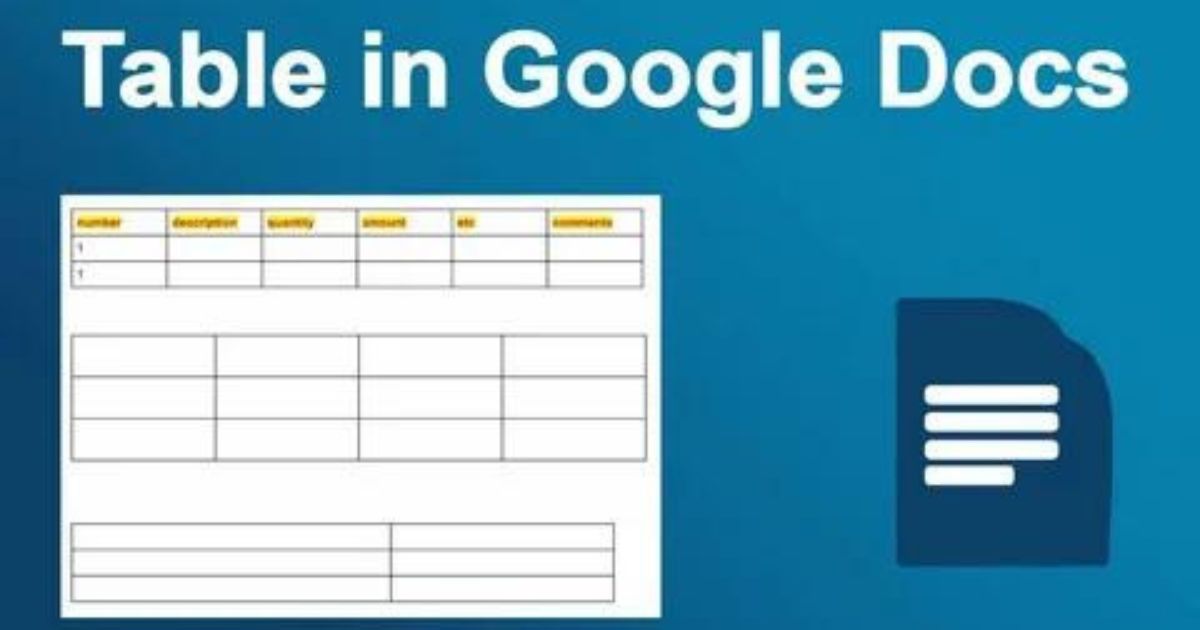
Updating the Table of Contents in Google Docs involves clicking on the existing table and selecting the Update Table of Contents. This action automatically adjusts the links and page numbers ...
Read more
Why Does My Cursor Turn White In Google Docs?

When your cursor turns white in Google Docs, it means someone else is also working on the document at the same time as you. It helps show who’s editing, making ...
Read more



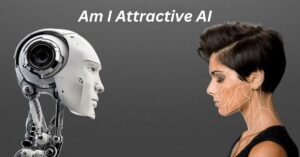


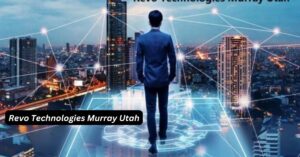
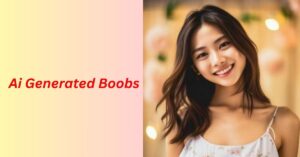
How To Print A Google Docs With Comments?