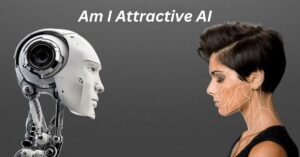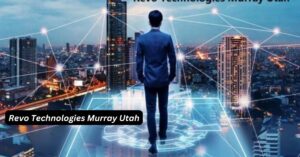How to Type the Euro Symbol in Word (€)
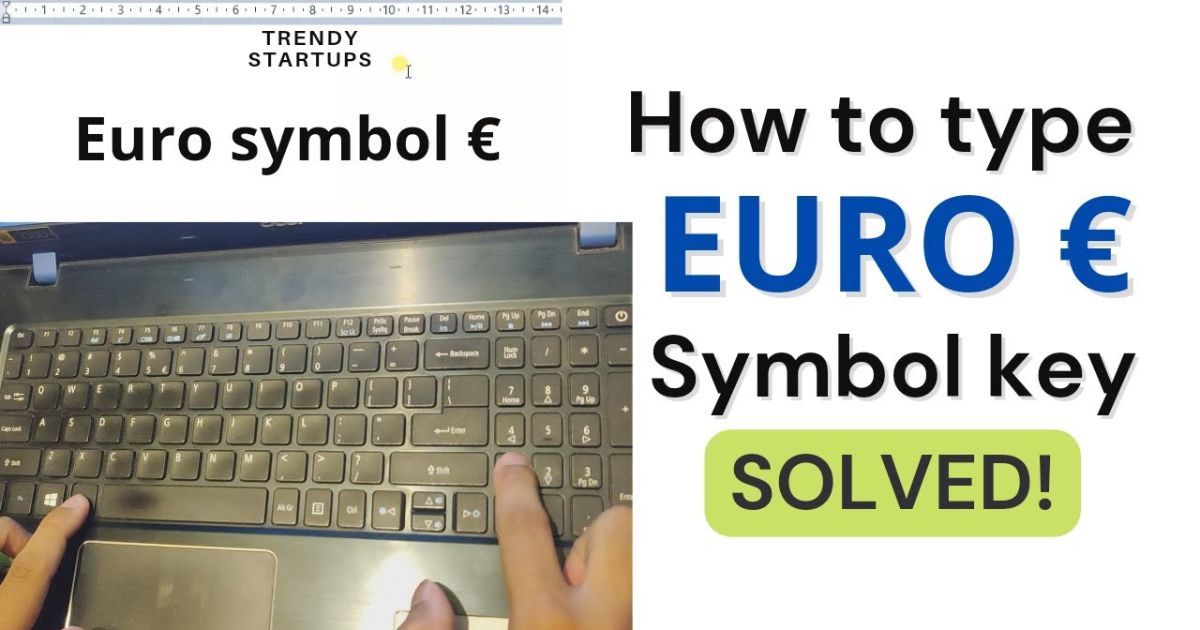
If you write about financial topics relating to European countries, you’ll likely need to use the Euro currency symbol (€) frequently in your Microsoft Word documents. Inserting special characters like ...
Read more
How to Insert the Square Root Symbol in Word (6 Ways)

In advanced mathematics, the square root of a number is a crucial factor that, when multiplied by itself, results in the original number. If you frequently write about mathematical concepts, ...
Read more
4 Strikethrough Shortcuts to Cross Out Text in MS Word
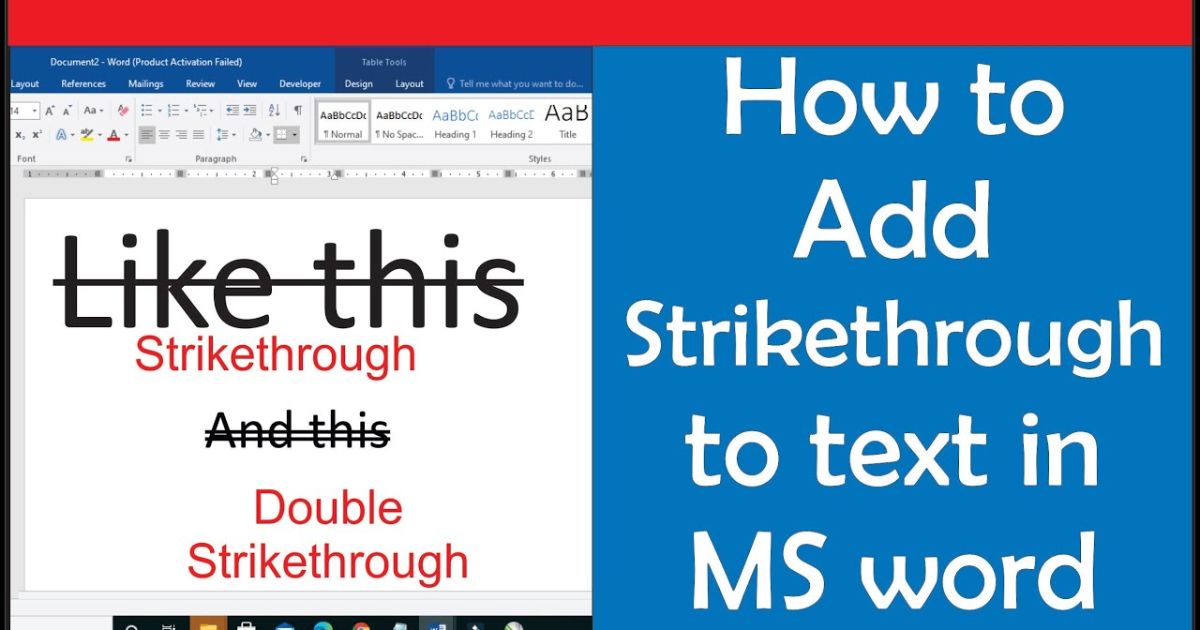
One of the keys to being more productive in Microsoft Word is to learn the keyboard shortcut for any command you use frequently. Strikethrough formatting, which crosses out text, is ...
Read more
8+ Best Google Docs Resume Templates—and How to Use Them
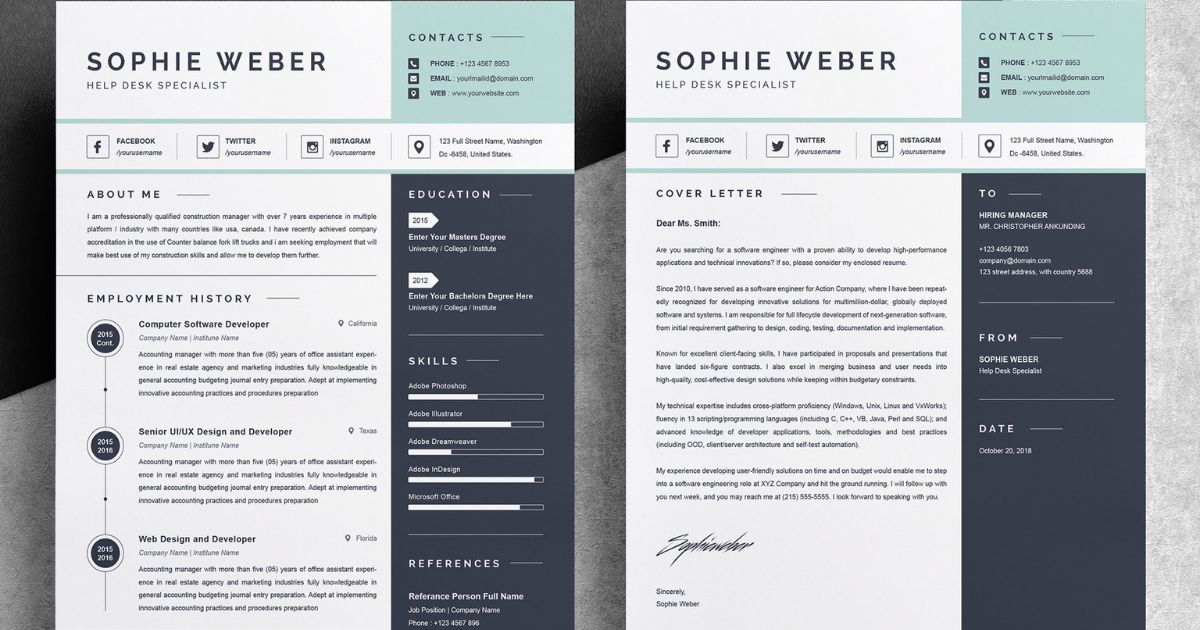
I can still vividly recall the moment I first tackled the daunting task of crafting a resume. I was just 16, eager to land a role at American Eagle. Despite ...
Read more
How to Add Fonts to Google Docs: A Comprehensive Guide
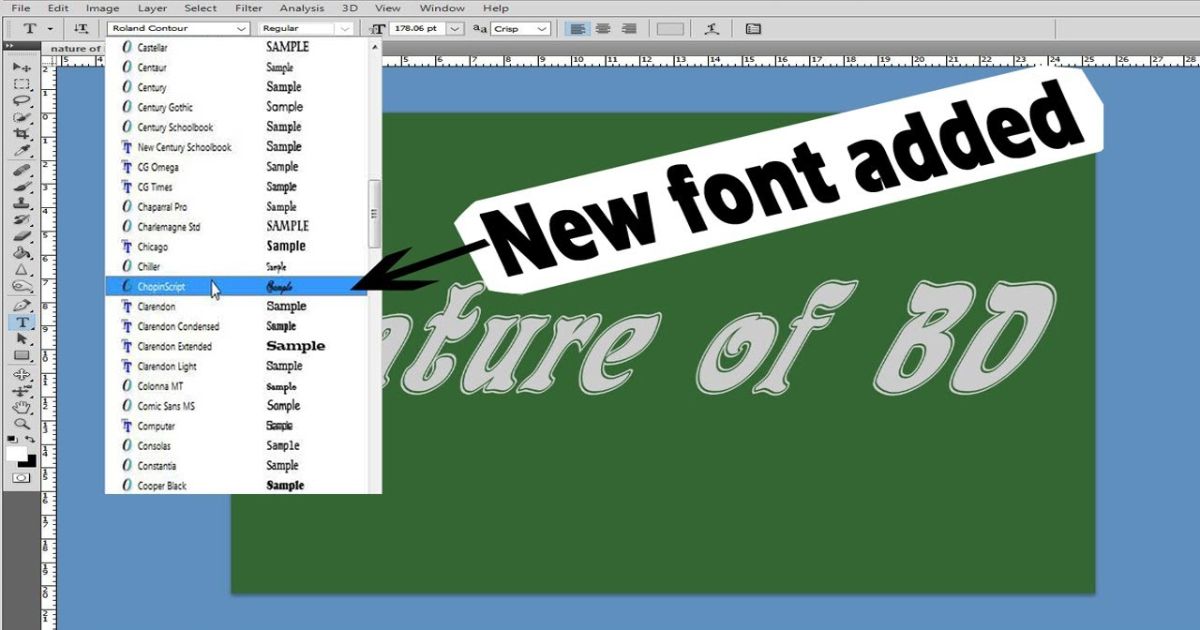
Are you tired of using the same old fonts in your Google Docs documents? Do you find yourself yearning for a way to add a touch of personality and creativity ...
Read more
How To Make A Pamphlet On Word?
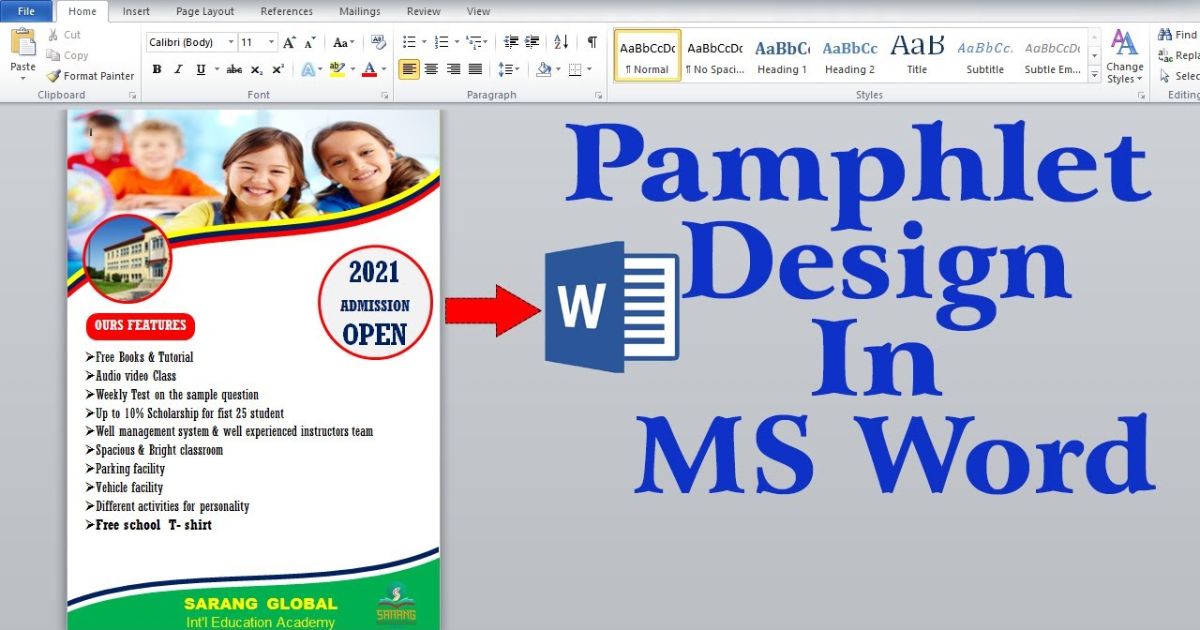
Are you looking to create a pamphlet for your business, event, or organization? With the power of Microsoft Word, designing and crafting a professional-looking pamphlet has never been easier. Whether ...
Read more
How to Make a Brochure on Google Docs
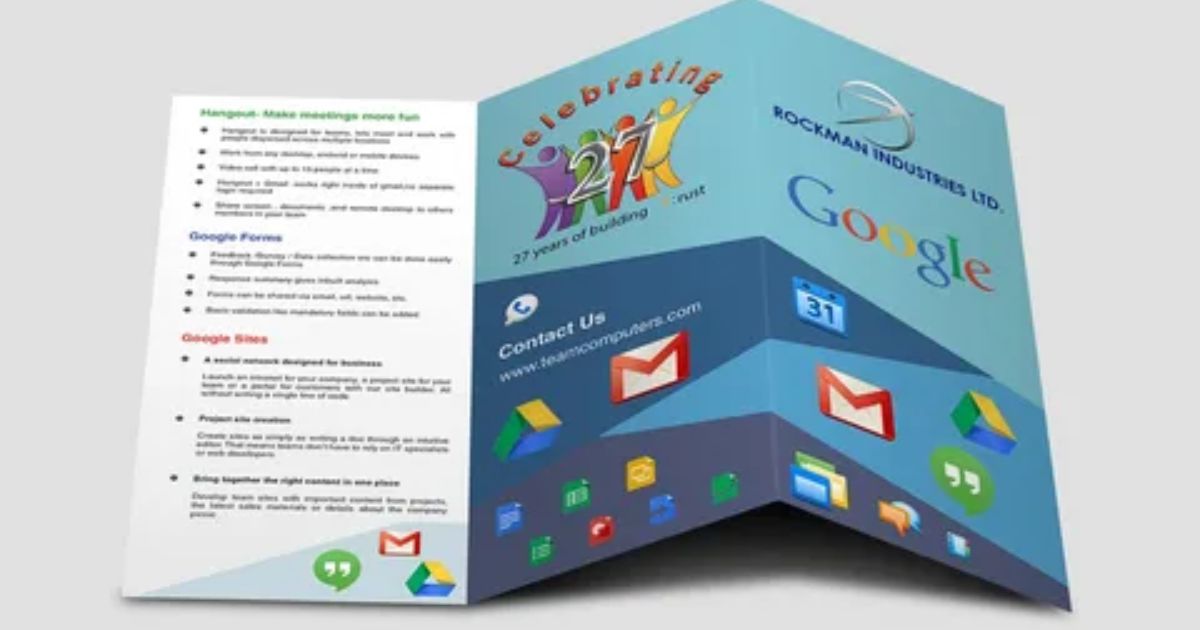
If you’re wondering why you should learn to create a brochure on Google Docs, the answer is straightforward. Whether you’re promoting a business, product, service, campaign, or initiative, a well-designed ...
Read more
How to Cross Out Text in Google Docs (Google Docs Strikethrough)

Google Docs offers the ‘Strikethrough’ option to cross out text, imparting a unique touch to your document. While accessible in the menu bar, its application varies contextually. Striking text is ...
Read more
How to Delete a Page in Google Docs: A Step-by-Step Guide

Boosting clarity and productivity in your documents is as simple as mastering the art of page deletion in Google Docs. Whether you’re crafting a report, academic paper, or even the ...
Read more
AIYifan: AI-Powered Solutions for Business

Imagine a world where tedious tasks are handled with pinpoint accuracy and complex decisions are made effortlessly. That’s the future AIYIFAN promises to deliver. But what exactly is this groundbreaking ...
Read more