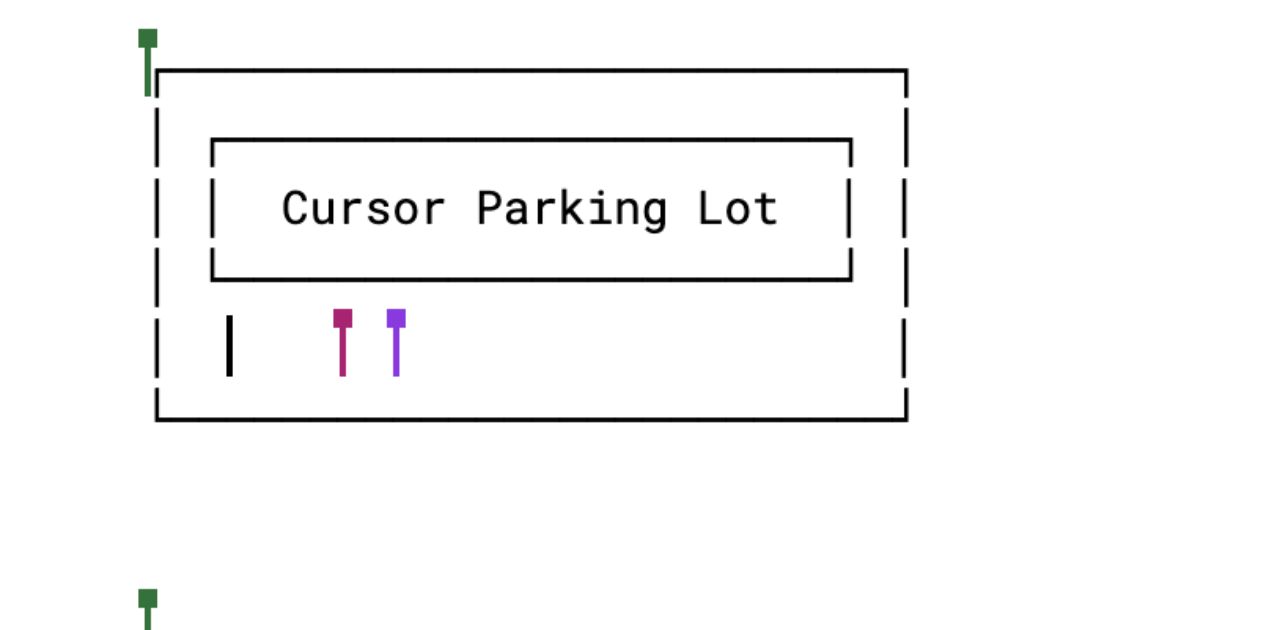Taking a break from typing or editing a long document? Give your cursor a fun place to relax with creative cursor parking lot templates for Google Docs.
A cursor parking lot is a designated area within a document where you can temporarily “park” your blinking cursor when stepping away or finishing editing. Making an entertaining, themed graphic for this purpose not only provides your cursor a spot to decompresses, but also makes documents much more visually interesting and engaging.
This article will showcase several top copy and paste templates for building amusing cursor parking lots in Google Docs. Based on creative concepts like alien planets, zen gardens, forests, and fantasy lands, these pre-made designs add a spark of imagination to any Doc while giving your cursor a place to play.
Template 1: Simple Parking Zone
For a quick and easy cursor parking area, you can’t go wrong with this basic text box style:
+—————————————-+
| |
| 🚏 Cursor Parking Zone 🚏 |
| |
+—————————————–+
- Constructed using just lines and asterisk icons typed out
- Customize the size by adding or deleting lines
- Change “Cursor Parking Lot” text to suit your preference
- Simple go-to option for basic text documents
While no frills, this simple design gets the job done for parking your blinky cursor friend. Adjust the width and height to give adequate space for relaxation.
Template 2: Cursor Park & Alien Planet
Beam your cursor up to an interstellar planetary scene with this sci-fi inspired template:
👽|--Alien Cursor Parking Zone--|👽👾👽🚀🛸🪐💫🌌👾👽🚀🛸🪐💫🌌👾👽🚀🛸🪐💫🌌👽🛸🪐🚀👽👾
🌠 🌠
👾 👽 🚀 🛸 🪐 💫 🌌 👾 👾
🌠 🌠
👾👽🚀🛸🪐💫🌌👾👽🚀🛸🪐💫🌌👾👽🚀🛸🪐💫🌌👽🛸🪐🚀👽👾
- Features colorful alien world visuals with spaceships
- Includes both text and graphics for visual interest
- Customize by searching Google for your own sci-fi clipart
- Change planet name by altering text box label
Give your cursor some fun on an alien planet, whether it’s Mars, Jupiter, or beyond another galaxy. This creative concept uses shapes, images, and text to build an entire world for temporary cursor docking. Modify planet themes by picking different sci-fi graphics from your favorite space flicks or books.
Template 3: Cursor Park & Zen Garden
Offer your overworked cursor a serene place to decompress with this calm, balanced zen garden template:
🌸|–Cursor Park Zen Garden–|🌸
🌸🌿🌸🌿🌸🌿🌸🌿🌸🌿🌸🌿🌸🌿🌸🌿🌸🌿🌸🌿🌸🌿🌸🌿🌸🌿🌸
🌿 🌿
🌸 🎋 🧘♂️ 🎍 🌸
🌿 🌿
🌸🌿🌸🌿🌸🌿🌸🌿🌸🌿🌸🌿🌸🌿🌸🌿🌸🌿🌸🌿🌸🌿🌸🌿🌸🌿🌸
- Composed of bamboo, rocks, sand, bonsai for relaxation
- Addition of inspiring zen proverbs or quotes
- Garden graphic created using Docs shape tools
- Customize sands, stones, plants to your taste
In our busy modern world, taking a mindful break can do wonders for focusing the mind. Creating a miniature zen space for your cursor gives it a chance to digitally commune with nature, ponder profound concepts, and generally recharge in a peaceful landscaping. Tailor the components to match your vision of the ultimate zen experience.
Template 4: Cursor Park & Forest Retreat
Transport your cursor into lush woodland scenery with this lush, green forest getaway template:
🍄|–Cursor Park Forest Retreat–|🍄
🌲🌲🌲🌲🌲🌲🌲🌲🌲🌲🌲🌲🌲🌲🌲🌲🌲🌲🌲🌲🌲🌲🌲🌲🌲🌲
🌲 🌲
🌲 🦌 🌲 🍄 🦉 🌲
🌲 🌲
🌲🌲🌲🌲🌲🌲🌲🌲🌲🌲🌲🌲🌲🌲🌲🌲🌲🌲🌲🌲🌲🌲🌲🌲🌲🌲
- Features tall conifer trees, winding dirt trails
- Includes forest plants, rocks, pine cones for detail
- Adds a park bench for cursor resting
- Customize with own forest or tree photos
Does your cursor get weary of endless typing and editing? Offer it a refreshing escape into nature with this rich graphic forest world incorporating trees, trails, plants, rocks and a cozy bench for kicking back. Search Google Images for your own specific forest elements to customize the scene for wherever your cursor would most like to digitally travel.
Template 5: Cursor Park & Tropical Paradise
For cursor daydreaming of ocean breezes and island adventures, here is a sunny tropical template:
🌴|–Cursor Park Tropical Paradise–|🌴
🌴🌺🏝️🍹🏄🌞🌴🌺🏝️🍹🏄🌞🌴🌺🏝️🍹🏄🌞🌴🌺🏝️
🌴 🌴
🌺 🏝️ 🍹 🏄 🌞 🌺 🌺
🌴 🌴
🌴🌺🏝️🍹🏄🌞🌴🌺🏝️🍹🏄🌞🌴🌺🏝️🍹🏄🌞🌴🌺🏝️
- Features palm trees, beaches, ocean graphic
- Adds festive touches like huts, hammocks
- Incorporates bright, cheerful colors
- Tailor with any specific tropical images
When the daily document grind gets intense, whisk your cursor away to a balmy tropical locale for fun in the sun. This template creates a mini-vacation world with summery images like palm trees, beaches, oceans, huts and hammocks in joyful, vibrant colors. Search Google for your favorite tropical motifs to customize this cheerful cursor paradise even further. Also, explore this helpful guide Why Does My Cursor Turn White In Google Docs?
Template 6: Cursor Park & Fantasy Land
And for the cursors who always dream in fairy tales, here is a magical fantasy template:
🌈|–Cursor Park Fantasy Land–|🌈
🏰🌠🧚♀️🦄🧙♂️🌈🐉🦁🏰🌠🧚♀️🦄🧙♂️🌈🐉🦁🧙♂️🦄🏰
🌌 🌌
🏰 🧚♀️ 🦄 🧙♂️ 🌈 🐉 🦁 🏰
🌌 🌌
🏰🌠🧚♀️🦄🧙♂️🌈🐉🦁🏰🌠🧚♀️🦄🧙♂️🌈🐉🦁🧙♂️🦄🏰
- Designed with enchanted forests, unicorns, rainbows
- Adds fantasy castles, mountains, meadows
- Uses shapes tools to build elements
- Customize based on any fantasy creatures
Let your cursor indulge its imagination in this fanciful realm incorporating forests, unicorns, rainbows and majestic castles.
Built using Docs shapes and graphics, this creative world filled with against offers a wonderfully whimsical escape for any cursor’s parking delight. Tweak with your own favorite fantasy themes from beloved books or movies.
So spark up your documents and give your blinking cursor a fun place to play using these imaginative, ready-to-copy parking lot templates.
How to Make a Cursor Parking Lot in Google Docs
Creating your own artistic cursor parking lot area within Google Docs is simple:
- Decide on a fun visual theme: Think of cool concepts that will delight and engage.
- Search for relevant graphics: Find clipart images through Google that match your chosen theme.
- Build graphic framework: Use Docs tools like text boxes, shapes, lines to assemble components.
- Insert and size images: Place any photos or clipart, enlarging/shrinking as needed.
- Add text labels or details: Include names, messages, proverbs, etc using text boxes.
- Save as custom template: When done, save your creation to reuse or share.
With a dash of imagination and creativity, you can invent wondrous new worlds for parking cursors beyond the templates shown here. Let your originality run wild.
So spark up your documents and give your blinking cursor a fun place to play using these imaginative, ready-to-copy parking lot templates. Making your cursor’s experience more entertaining and joyful optimizes energy and engagement for any editing or writing task ahead.

Alexander Wren, a seasoned author with 8 years of expertise, excels in document assistance. His domain “docs help ful” showcases a legacy of user-friendly content, blending creativity and precision to simplify complexity.