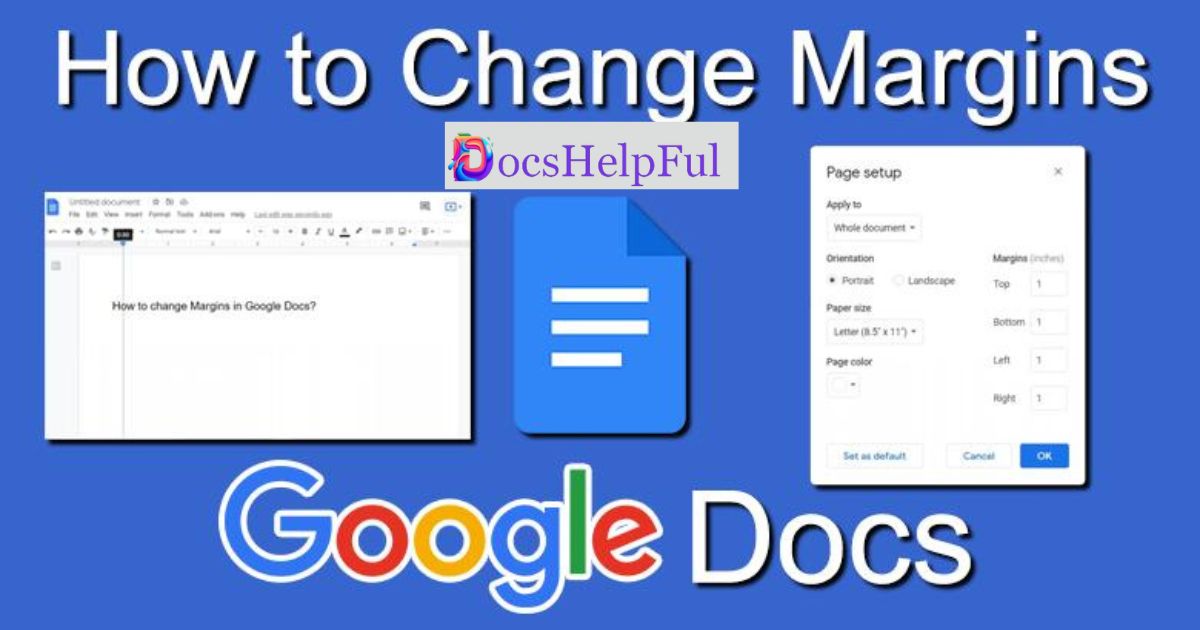To change margin in Google Docs, click File, then Page Setup, and choose Margins. From there, select predefined or set custom margin . This quick process allows you to customise your document layout easily.
Unlock the secret to altering margin in Google Docs by following a straightforward process. When faced with the query How To Change Margin In Google Docs? simply click on File, proceed to Page Setup, and effortlessly select Margin. This user-friendly adjustment allows you to tailor your document for a polished and professional appearance. Whether it’s an essay or a report, this easy process ensures your document looks precisely the way you envision it. Don’t settle for default settings – make your work stand out with personalized margin effortle
To change margin in Google Docs, go to the File menu. Select Page Setup and then click on Margins. Here, you can choose predefined margin or set custom ones by entering specific values. Adjusting margin is a quick way to customise the layout of your document, ensuring it looks just the way you want. Use this feature for essays, reports, or any document that requires a specific format.
How to Change Margin in Google Docs using Page Setup?
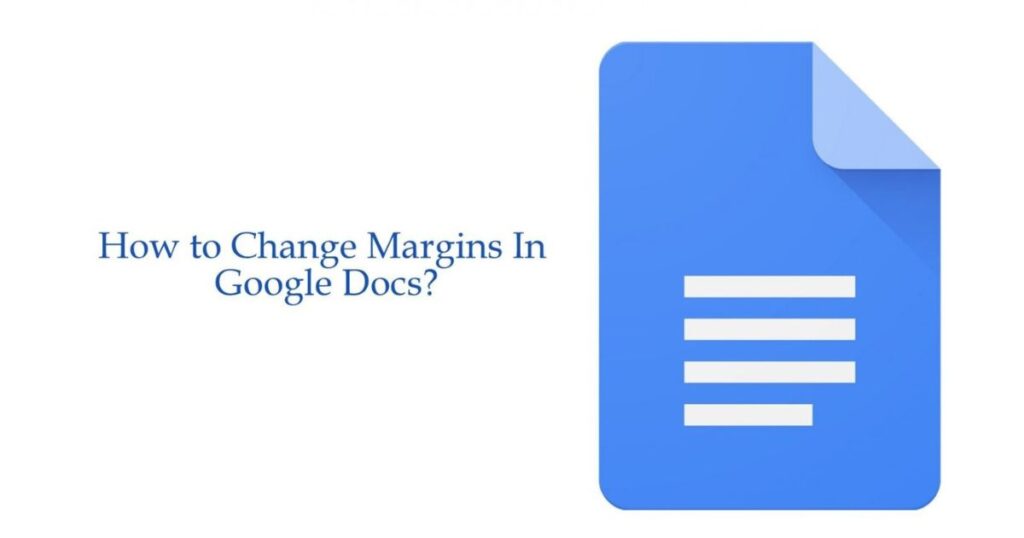
Navigate to perfection by utilizing the ‘Page Setup’ option. Begin by clicking on the File menu at the top left corner of your Google Docs document. Select Page Setup, where you will find the option to adjust your document’s margin. Whether you prefer standard settings or wish to set custom margin, this method provides a quick and efficient way to achieve the desired layout.
How to Change Margin in Google Docs using the Ruler
For those who appreciate a hands-on approach, the ruler in Google Docs offers a simple and visual method to tweak margin. Locate the ruler at the top of your document. Click and drag the margin indicators to the desired position, visually adjusting the margin as per your preference. This method allows for real-time adjustments, providing a dynamic and intuitive experience.
How to Change Margins in Google Docs on a Mobile Device?
In today’s mobile-centric world, it’s essential to know how to customise margins on the go. Access Google Docs on your mobile device, open the document, and tap on the three vertical dots in the top-right corner. Select “Page Setup” from the menu and adjust margins accordingly. This mobile-friendly method ensures that you can fine-tune your document layout anytime, anywhere.
Mastering these three methods empowers you to take control of your document’s appearance, tailoring it to your specific needs. Whether you’re working on a computer or a mobile device, Google Docs provides versatile tools to ensure your documents are not only well-crafted but visually appealing as well.
How to Change Margins in Google Docs on iPhone:
- Open the Google Docs app on your iPhone and locate the document for which you want to adjust margin.
- Tap on the three horizontal dots in the top-right corner of the screen to access the menu.
- From the menu, select “Page Setup.”
- In the “Page Setup” section, you’ll find options to modify the document’s margin. Tap on “Margins” and choose either predefined options or set custom values according to your preference.
- Once you’ve made your adjustments, tap “Done” to save the changes.
How to Change Margins in Google Docs on iPad:
| Step Number | Action |
| 1 | Open Google Docs app on your iPad. |
| 2 | Locate and open the document you wish to work on. |
| 3 | Tap the three horizontal dots in the top-right corner. |
| 4 | Select “Page Setup” from the menu options. |
| 5 | Within “Page Setup,” tap on “Margins” to access settings. |
| 6 | Choose predefined margins or set custom values. |
| 7 | Tap “Done” to save the changes. |
Can you adjust margins for a single page in Google Docs?
However, users can employ section breaks to create distinct sections with different margin settings. By inserting a section break, you essentially divide the document into segments, allowing for variations in margins. It’s important to note that changes made to the margins within a section will apply uniformly to all pages within that section, not just a single page. While this provides some level of flexibility for adjusting layouts within a document, the granularity of setting margins for each page independently is not directly supported.
In light of the continuous updates and improvements made by Google to its suite of applications, it’s advisable to check the latest features and functionalities within Google Docs, as new capabilities may have been introduced since my last update in January 2022. Users may find workarounds or additional features addressing the need for individual page margin adjustments in more recent versions of Google Docs.
FAQS
How can I change margins in Google Docs?
Click on “File,” select “Page Setup,” and choose “Margins” to customize your document layout.
Is it possible to adjust margins using the ruler in Google Docs?
Yes, drag the margin indicators on the ruler for real-time visual adjustments.
Can I change margins on Google Docs using my iPhone?
Yes, open the Google Docs app, tap the three dots, select “Page Setup,” and adjust margins.
What’s the process to change margins on Google Docs using an iPad?
Open the app, tap the three dots, select “Page Setup,” choose “Margins,” and make adjustments.
Are there predefined margin options available in Google Docs?
Yes, you can choose predefined margins or set custom values to suit your document’s needs.
Conclusion
mastering the skill of changing margins in Google Docs opens up a realm of possibilities for users seeking a polished and customised document layout. Whether utilising the straightforward ‘Page Setup’ menu, the intuitive ruler for visual adjustments, or seamlessly adapting on mobile devices, Google Docs provides versatile tools to cater to diverse preferences. This guide has elucidated the step-by-step processes for changing margins on both iPhones and iPads, emphasising the user-friendly nature of these adjustments.
In today’s dynamic digital landscape, where documents are created and edited on various devices, the ability to tailor margins effortlessly ensures that the visual appeal and professional presentation of your content remain consistent. As users continue to harness the flexibility and convenience offered by Google Docs, the knowledge of adjusting margins becomes an essential aspect of document creation, contributing to a seamless and efficient workflow.
click on this link to get more information “How To Use EasyBib On Google Docs?“

Alexander Wren, a seasoned author with 8 years of expertise, excels in document assistance. His domain “docs help ful” showcases a legacy of user-friendly content, blending creativity and precision to simplify complexity.