You’re staring at that blank Google Doc, cursor blinking, searching for inspiration to make your words pop off the page. Plain Times New Roman just isn’t cutting it anymore. That’s where aesthetic fonts come in they’re the secret sauce to transforming dull documents into stylish masterpieces.
With a few clicks, you can wave goodbye to boring text and hello to beautiful lettering that perfectly captures your message’s tone and personality. Whether you need a whimsical script for party invites or an elegant serif for formal reports, this guide will showcase over 20 of the best aesthetic Google Docs fonts to suit every occasion in 2024.
What are Aesthetic Fonts?
Aesthetic fonts are all about visual appeal and artistry. Unlike basic fonts designed primarily for readability, aesthetic styles place equal emphasis on unique,eye-catching designs that evoke specific moods and vibes.
From flowy handwritten scripts to bold display text, they add flair, personality, and a custom touch that plain fonts just can’t match. Aesthetic fonts are the graphic design equivalent of putting on your favorite accessories – they elevate any outfit (or in this case, document) from drab to fab.
Best Aesthetic Fonts for Google Docs in 2024 (USA)
Handwriting/Cursive Style Fonts
Pacifico
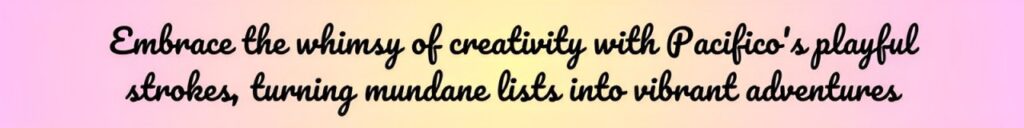
This flowing, casual script has an almost childlike whimsy to it. Pacifico’s irregular lines and bouncy letterforms give documents a vibrant, upbeat vibe perfect for creative projects, social media posts, or scoring major style points on your grocery list.
Allura
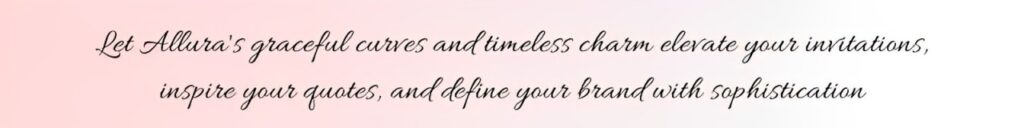
For timeless elegance, look no further than Allura. This calligraphic beauty channels vintage penmanship with its long, sweeping strokes and delicate swashes. Allura’s romantic, sophisticated letterforms were made for gorgeous wedding invites, inspirational quotes, and signature logos.
Dancing Script
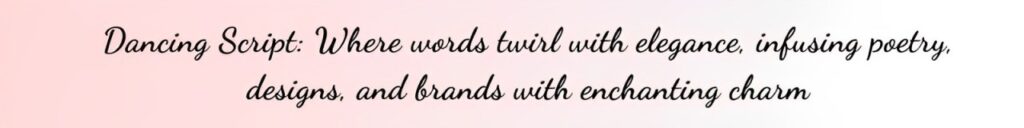
As its name implies, this modern calligraphy font dances across the page with graceful loops and flourishes. Dancing Script’s dreamy, elegant style brings a touch of magic to everything from handwritten poems and inspirational designs to upscale branding.
Alex Brush

Relaxed and approachable, Alex Brush mimics the varied brush strokes of casual handwriting. Its quirky irregularities lend an authentic, personal touch to informal documents like letters, invitations, or kid’s school projects.
Vintage/Retro Style Fonts
Lobster

With its chunky slab serifs and bubbly curves, Lobster radiates 1970s nostalgia and retro fun. This bold, eye-catching font is tailor-made for vintage-inspired designs like business logos, t-shirt graphics, and restaurant menus that need to pop.
Italianno
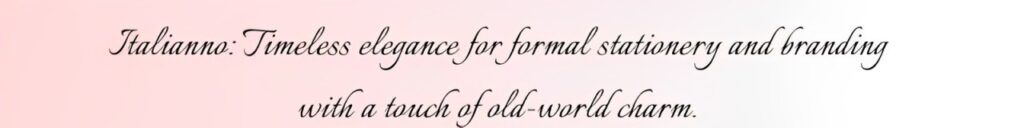
If you crave old-world charm, Italianno has you covered. Based on classic Renaissance-era calligraphy, its ornate swashes and delicate strokes evoke the elegant penmanship of Italian artisans from centuries past. Italianno adds luxurious sophistication to formal stationery, certificates, and branding.
Rochester
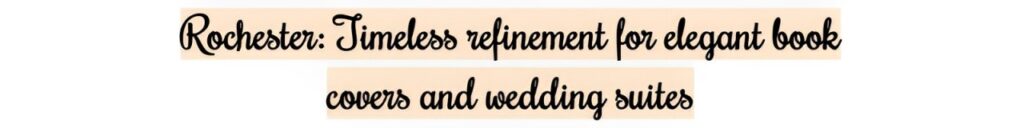
Inspired by early Victorian and Art Deco lettering, Rochester’s flowing script exudes timeless refinement. With its stylized up-strokes and subtle embellishments, this graceful font elevates everything from book covers to wedding suites with polished vintage appeal.
Cherry Swash
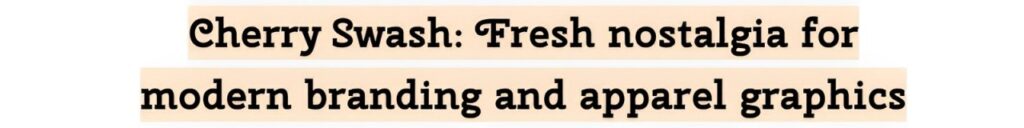
With its bold letterforms and subtle retro lean, Cherry Swash is a fresh yet nostalgic font begging to be used on trendy designs. Its swashy curls and clean lines look equally at home on modern branding, apparel graphics, or throwback posters.
Modern/Minimalist Aesthetic Fonts
Roboto
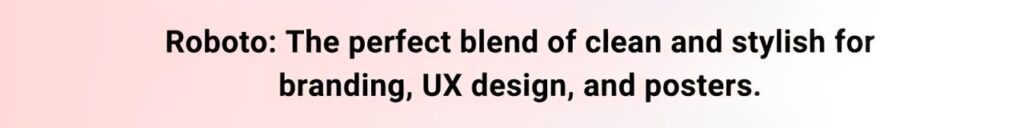
Can’t decide between clean and stylish? Roboto seamlessly blends the two with its geometric letterforms and sleek, friendly curves. This contemporary sans-serif font strikes the perfect balance of minimalist and fashionable for branding, UX design, and typographic poster art.
Raleway

With its subtle edge and elegant simplicity, Raleway channels modern minimalism at its finest. This stylish sans-serif has a lightweight, airy appearance well-suited for header text, product packaging, and even mobile interfaces.
Josefin Sans

Josefin Sans’ gently refined letterforms give it a warm, lighthearted feel. This minimalist font boasts beautiful readability and crisp lines ideal for long-form text like articles, books, and academic reports that need a modern, approachable touch.
Quicksand

As funky and fresh as its name, Quicksand’s rounded edges and striking letterforms demand attention without compromising legibility. Give headers, titles, and logos an energetic, contemporary spin with this bold yet minimalist font.
Decorative/Funky Options
Swanky and Moo Moo
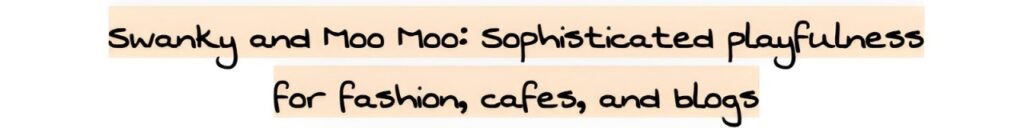
Sophisticated yet playful, this dynamic duo combines a swashing script (Swanky) with a chunky, retro display text (Moo Moo). Use them together or individually to brand everything from fashion lines to cafes and blogs with unmistakable personality.
La Belle Aurore
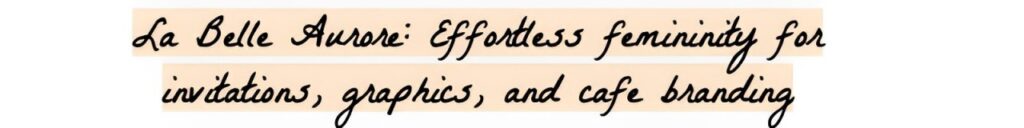
With its flirtatious loops and sweeping strokes, La Belle Aurore channels romantic French whimsy. This vintage-inspired calligraphy font adds effortless femininity to things like invitation suites, social media graphics, or cafe branding.
Nothing You Could Do
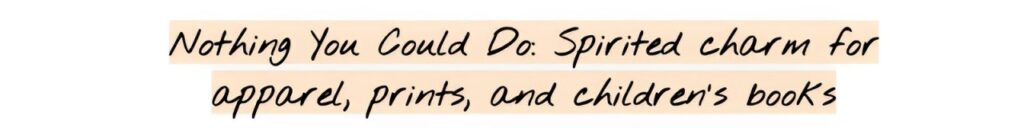
Don’t let its peculiar name fool you – Nothing You Could Do is a spirited marker font with charming slant and imperfect strokes. Its casual handwritten style shines on apparel designs, motivational prints, and children’s books.
Recommended Post: Best Cursor Parking Lot Copy Paste Templates
How to Add New Fonts to Google Docs
While Google Docs comes pre-loaded with a solid font library, the real magic happens when you expand your design palette with fresh new styles! Here’s how to quickly add any of these aesthetic fonts (or any other) to Google Docs:
- Open your Google Docs document and click the “Font” dropdown menu
- Scroll to the bottom and select “More fonts…“
- Search for the font name in the pop-up window
- Click the + symbol next to any font you want to add
- Click “Ok” to install it in your Google Docs account
That’s it! Your new font will now be accessible from the main font picker menu whenever you need to glam up your text.
Tips for Using Aesthetic Fonts Effectively
With so many beautiful font choices at your fingertips, it’s easy to go overboard. Use these tips to strike the perfect balanced between eye-catching designs and clear readability:
- Decorative fonts work best for headers, titles, and short bursts of text. Stick to simple, clean fonts for body copy.
- Don’t use more than 2-3 different font styles in one document. Too many clashing styles gets messy fast.
- Pay attention to spacing. Tight letter spacing and spacing between lines often needs adjusting with script or handwritten fonts.
- Use clear text colors that provide high contrast against the background for maximum legibility.
- Consider font size. Decorative fonts tend to work better at larger sizes (e.g. 16pt+) for titles while simple serif and sans-serif fonts are ideal for body text around 10-12pt.
Examples Showcasing Beautiful Aesthetic Font Combinations
Now that you’ve got the font know-how, let’s look at some real examples of stunning font combinations in action:
Headline in Pacifico paired with minimalist Josefin Sans body text
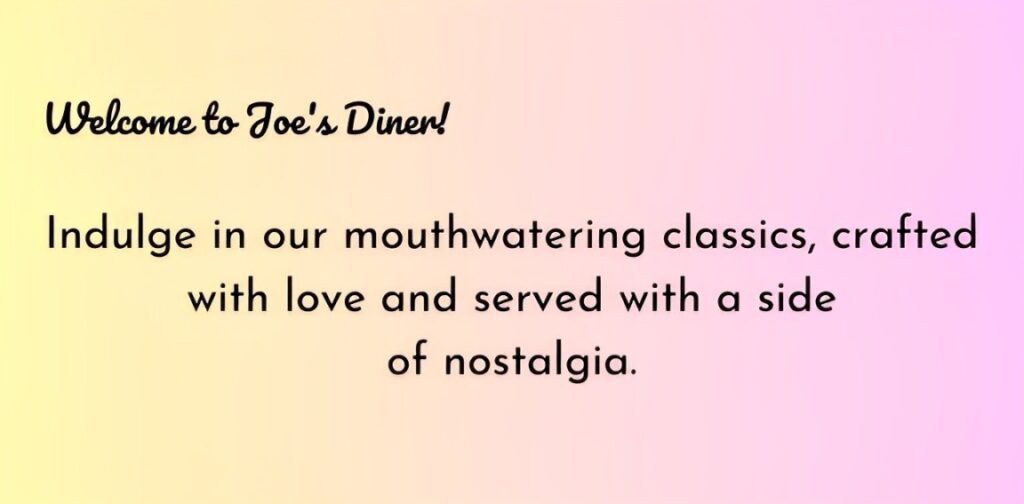
Rochester script headers and classy Garamond serif
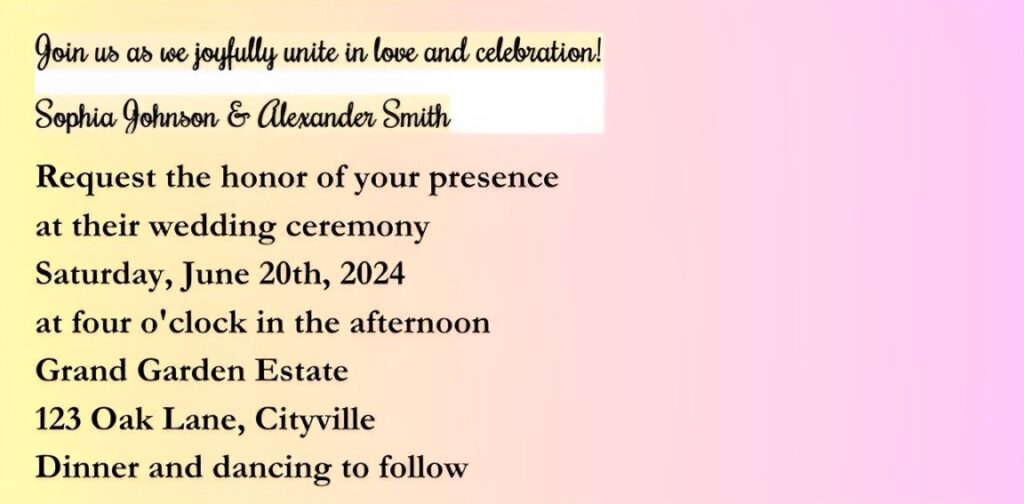
Moo Moo’s thick vintage paired with Garamond serif]
![Moo Moo's thick vintage paired with Garamond serif]](https://docshelpful.com/wp-content/uploads/2024/03/moo-moos-thick-vintage-paired-garamond-serif-1024x504.jpg)
Can you feel the personality radiating off these designs? By choosing the right aesthetic font combinations, you can achieve that perfect tone for connecting with your intended audience.
Do and Explore
You now have all the tools to wave ta-ta to bland writing and kick your documents into high gear with beautiful, expressive fonts. Whether you want to convey vintage Americana vibes or chic modern minimalism, the perfect aesthetic font is just a few clicks away in Google Docs.
So next time inspiration strikes, celebrate your words and give them a chance to truly dazzle with custom lettering that captures eyes and hearts. No fancy design skills required – just an eagerness to wow with gorgeous, personality-filled text.
FAQ’s
Do I need special design skills to use aesthetic fonts in Google Docs?
Not at all! Google makes it super easy by providing a wide font library to access right within the Docs interface. Just a few clicks to add and apply the styles you love.
Can I install any font I want in Google Docs?
While Google’s library is quite extensive, you are limited to the fonts they offer. You can’t install random fonts from elsewhere into Google Docs.
How many fonts should I use in one Google Doc?
For a clean, cohesive look, limit yourself to 2-3 font styles max. Any more than that often becomes visually overwhelming and cluttered.
Are aesthetic fonts good for long-form writing?
Decorative aesthetic fonts work best for headers, titles, short phrases. For long passages of body text, it’s wise to stick to simple, readable fonts to avoid eye strain.
Will using stylish fonts affect my Google Doc’s readability?
When used appropriately for titles/headers, aesthetic fonts add great visual interest with no impact on readability. Just be sure to use clear, legible fonts for body text.
Conclusion
Aesthetic fonts have the power to transform the most basic Google Doc into a stylish, personality-filled masterpiece with just a few simple formatting tweaks. With over 20 stunning, on-trend font styles explored in this guide from whimsical scripts to chic minimalist designs and nostalgic vintage revivals, you’re now armed with all the typographic tools needed to craft supremely polished documents that blend written substance with serious visual appeal.
So go forth and spark your words to life with expressive, custom lettering that commands attention and leaves a lasting impression, no matter the project or purpose. Bid adieu to boring text forever!

Alexander Wren, a seasoned author with 8 years of expertise, excels in document assistance. His domain “docs help ful” showcases a legacy of user-friendly content, blending creativity and precision to simplify complexity.







